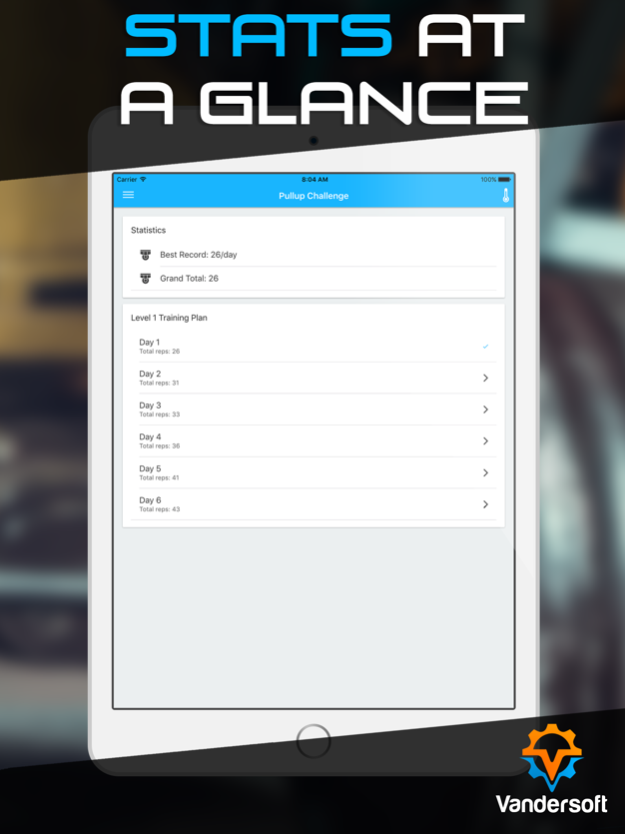Pull Ups - 0 to 20 pull up challenge workout coach 1.4.6
Free Version
Publisher Description
Build upper body strength, physique, and stamina with pull ups!
Build upper body strength, physique, and stamina with pull ups! This app is great for beginners working on their first pull up, or advanced athletes looking to get 50+ pull ups.
Features:
- 11 pull up training plans
- Personal record tracking
- Keep track of the total amount of pull ups completed across all workouts
- Training history
- Customizable workout reminder notifications
- Warm up routines for each workout
Directions:
1. Before you begin a program test your maximum number pull ups.
2. Once you know how many pull ups you can do choose a training level that is appropriate for you.
3. Use the rest timer to rest between each set of pull ups.
4. Ensure you rest the proper amount of time between each workout. The default rest time is 2 days (48 hours). Keep in mind the workout reminders can be changed under Settings if you want to rest for a different amount of time between workouts.
5. After you complete a level start on the next one. You'll be doing 50 pull ups before you know it!
Jul 26, 2017
Version 1.4.6
This app has been updated by Apple to display the Apple Watch app icon.
- Bug fixes and performance improvements
Let us know if we can do anything to make the app better for you! Please be sure to review the app so others can find it when searching.
About Pull Ups - 0 to 20 pull up challenge workout coach
Pull Ups - 0 to 20 pull up challenge workout coach is a free app for iOS published in the Health & Nutrition list of apps, part of Home & Hobby.
The company that develops Pull Ups - 0 to 20 pull up challenge workout coach is Charles Vanderhoff. The latest version released by its developer is 1.4.6.
To install Pull Ups - 0 to 20 pull up challenge workout coach on your iOS device, just click the green Continue To App button above to start the installation process. The app is listed on our website since 2017-07-26 and was downloaded 2 times. We have already checked if the download link is safe, however for your own protection we recommend that you scan the downloaded app with your antivirus. Your antivirus may detect the Pull Ups - 0 to 20 pull up challenge workout coach as malware if the download link is broken.
How to install Pull Ups - 0 to 20 pull up challenge workout coach on your iOS device:
- Click on the Continue To App button on our website. This will redirect you to the App Store.
- Once the Pull Ups - 0 to 20 pull up challenge workout coach is shown in the iTunes listing of your iOS device, you can start its download and installation. Tap on the GET button to the right of the app to start downloading it.
- If you are not logged-in the iOS appstore app, you'll be prompted for your your Apple ID and/or password.
- After Pull Ups - 0 to 20 pull up challenge workout coach is downloaded, you'll see an INSTALL button to the right. Tap on it to start the actual installation of the iOS app.
- Once installation is finished you can tap on the OPEN button to start it. Its icon will also be added to your device home screen.